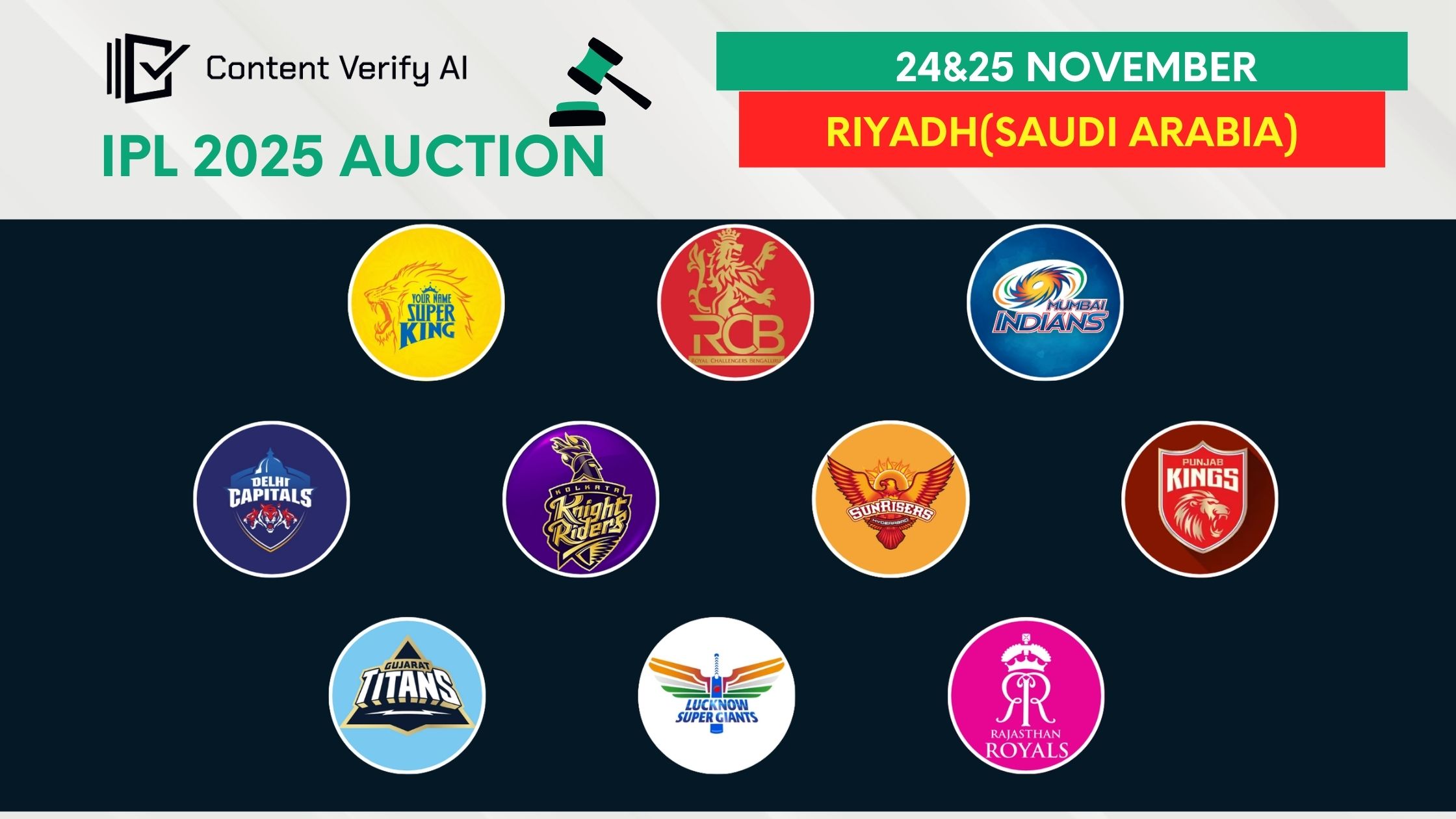Top 5 Free Web Tools
Top 5 Free Web Tools to Boost Your Site’s Performance
In today’s competitive online environment, website performance is critical. A slow-loading or poorly optimized website can lead to higher bounce rates, lower search rankings, and a diminished user experience. Fortunately, there are numerous free tools available to help you monitor, analyze, and improve your website’s performance.
1. Google PageSpeed Insights
Google PageSpeed Insights is a widely used tool for evaluating and improving website performance. It analyzes both desktop and mobile versions of your site, providing insights into how fast your pages load and what specific improvements you can make to boost performance.
Key Features:
- Performance Score: Provides an overall score for your site based on Google’s performance metrics.
- Mobile and Desktop Analysis: Offers detailed reports for both versions, ensuring that your site is optimized for all users.
- Actionable Recommendations: Provides specific suggestions such as optimizing images, enabling compression, and reducing server response time.
- Core Web Vitals: Highlights key metrics like Largest Contentful Paint (LCP), First Input Delay (FID), and Cumulative Layout Shift (CLS), which are essential for a good user experience.
How to Use:
Simply enter your website’s URL, and Google PageSpeed Insights will analyze it in seconds, offering detailed recommendations on how to improve your site's speed and usability.
Why It’s Important:
Fast-loading websites are essential for retaining visitors and improving SEO. Google PageSpeed Insights helps identify and fix performance bottlenecks, ensuring your website remains competitive in terms of both speed and user experience.
2. GTmetrix
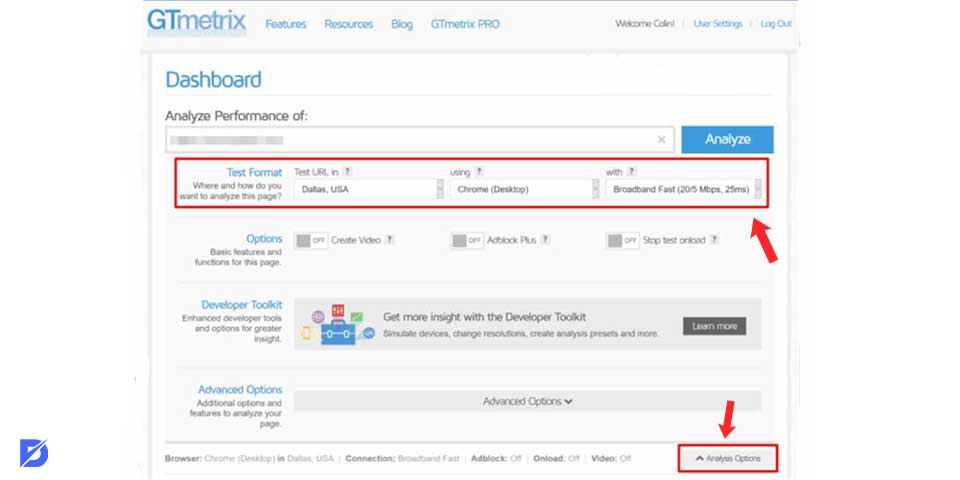
GTmetrix is another popular tool for analyzing website performance. Like Google PageSpeed Insights, it provides detailed reports on page load speed and offers actionable recommendations for improving performance. However, GTmetrix goes a step further by offering features such as video playback of your site’s loading process and historical data tracking.
Key Features:
- Page Speed and YSlow Scores: GTmetrix provides performance scores based on two separate metrics (Google PageSpeed and YSlow).
- Waterfall Chart: Offers a detailed breakdown of each request your site makes during loading, helping you identify bottlenecks.
- Video Playback: Allows you to visually see how your site loads and spot any elements causing delays.
- Performance Tracking: Monitors your site’s performance over time and alerts you to any changes.
How to Use:
Enter your website’s URL, and GTmetrix will generate a comprehensive report, including load time, page size, and the number of requests. Use the recommendations provided to optimize your site’s speed.
Why It’s Important:
GTmetrix provides more in depth analysis than most tools, allowing you to pinpoint specific issues in your site’s load process. This makes it ideal for web developers and businesses looking for precise performance improvements.
3. Screaming Frog SEO Spider
Screaming Frog SEO Spider is an essential tool for anyone serious about SEO. It crawls your entire website, analyzing everything from broken links to metadata, and provides detailed reports that help you optimize your site for search engines.
Key Features:
- Crawls Up to 500 URLs for Free: The free version of Screaming Frog allows you to crawl up to 500 URLs, making it ideal for smaller websites.
- Broken Link Detection: Easily identifies broken links (404 errors) and redirects that can negatively impact user experience and SEO.
- Metadata Analysis: Reviews title tags, meta descriptions, and headers to ensure they are optimized for search engines.
- Image Analysis: Detects large images that may slow down your website and affect performance.
- XML Sitemap Generation: Automatically generates an XML sitemap to help search engines crawl your website efficiently.
How to Use:
Download and install the Screaming Frog SEO Spider software on your computer, then enter your website URL to begin a crawl. Once the crawl is complete, review the data and fix any SEO issues.
Why It’s Important:
SEO is a key factor in driving organic traffic to your site. Screaming Frog helps you identify and fix technical SEO issues, ensuring your site is fully optimized for search engines.
4. Google Search Console
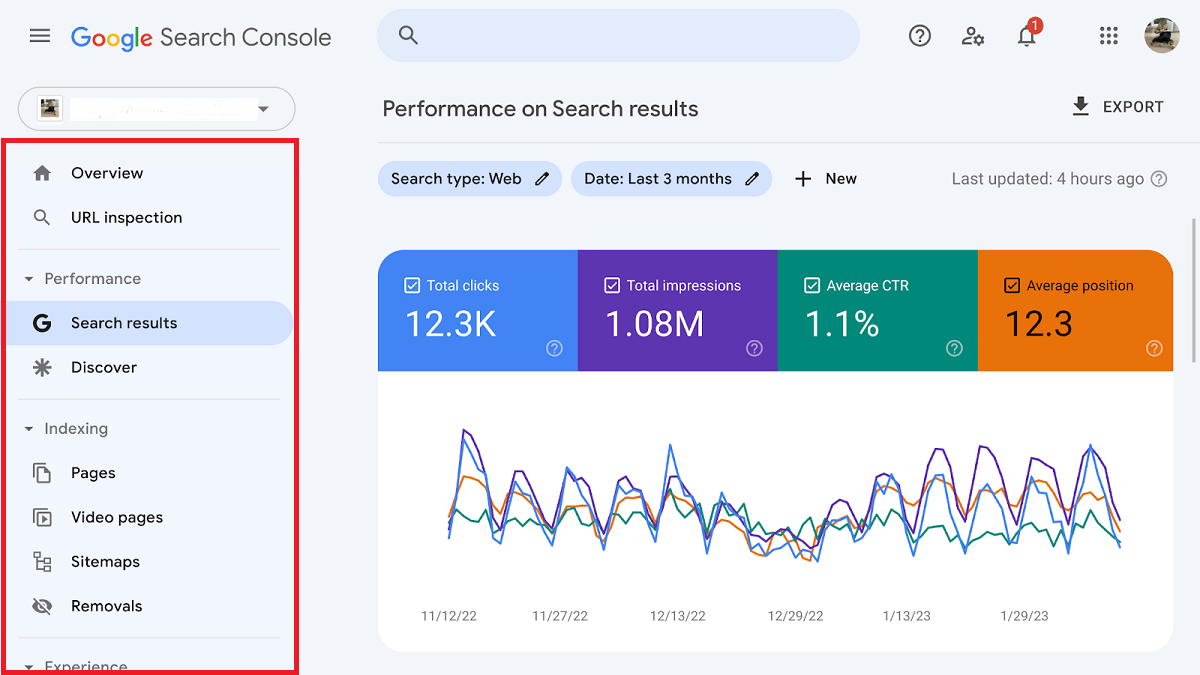
Google Search Console is a must-have tool for anyone managing a website. It allows you to monitor how your site appears in Google search results and provides insights into search performance, indexing issues, and more.
Key Features:
- Performance Reports: Track how often your site appears in Google search results, which keywords drive traffic, and how users interact with your site.
- Index Coverage: Identify issues with Google crawling and indexing your website, such as pages not being indexed or blocked by robots.txt.
- Mobile Usability Reports: Highlights any mobile usability issues that may affect your site’s performance on smartphones and tablets.
- Backlink Data: See which websites are linking to your site and how many backlinks you have, which are crucial for SEO.
How to Use:
Sign up for Google Search Console and verify your website ownership by adding a small piece of code to your site. Once verified, you’ll have access to a wealth of data about your site’s performance in Google search.
Why It’s Important:
Google Search Console provides invaluable insights into how your website is performing in Google search. By addressing the issues highlighted by the tool, you can improve your site’s SEO and drive more organic traffic.
5. Pingdom Website Speed Test
Pingdom is another excellent tool for testing website speed and performance. It offers an easy-to-use interface and provides detailed reports on load time, page size, and requests, helping you identify areas that need improvement.
Key Features:
- Performance Grade: Gives your website a score based on its performance, including factors like DNS lookup time, connection time, and file sizes.
- Load Time and Page Size: Provides detailed information on how long your site takes to load and how large each page is, giving you insights into what might be slowing it down.
- Request Breakdown: Lists each resource that your site loads (such as CSS, JavaScript, images) and shows how long each one takes to load.
- Geographical Testing: Allows you to test your site from different server locations around the world to see how it performs for users in various regions.
How to Use:
Simply enter your website’s URL into Pingdom, and it will generate a report that includes load time, performance score, and detailed insights. Use the recommendations to optimize your site’s speed.
Why It’s Important:
Website speed is critical for user experience and SEO. Pingdom’s detailed insights make it easy to identify slow-loading elements on your site and optimize them for faster performance.
Conclusion
Optimizing your website’s performance is essential for retaining visitors, improving SEO, and delivering a better user experience. The five free tools highlighted in this blog Google PageSpeed Insights, GTmetrix, Screaming Frog SEO Spider, Google Search Console, and Pingdom and also use the contentverifyai tool offer valuable insights and actionable recommendations to help you achieve these goals.
Each tool serves a unique purpose, whether it's improving page load times, optimizing SEO, or analyzing user experience. By regularly using these tools, you can ensure that your website runs smoothly, loads quickly, and remains fully optimized for search engines. These optimizations will not only help you rank higher in search results but also create a more satisfying experience for your users.
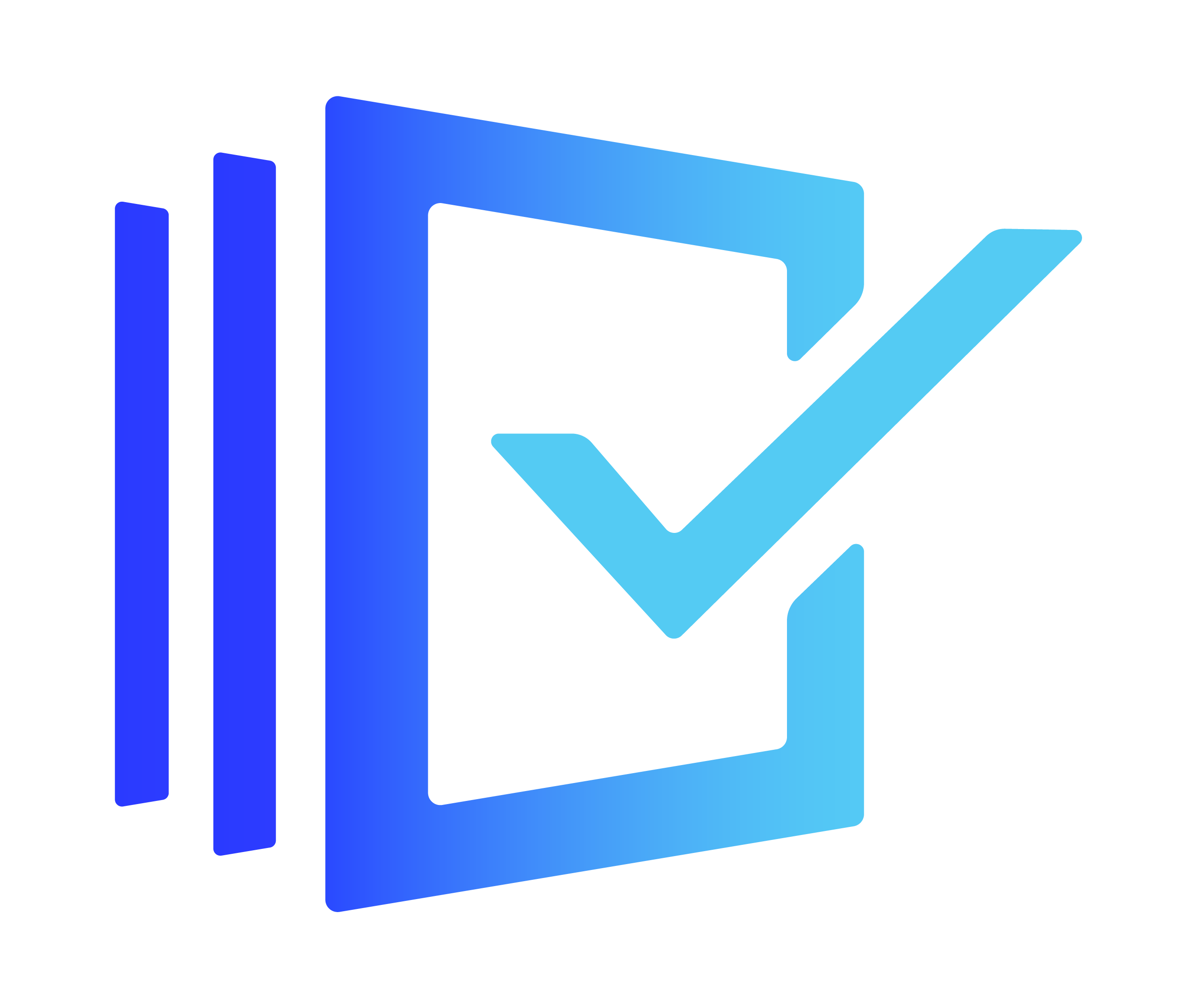
ContentVerifyAI
Author