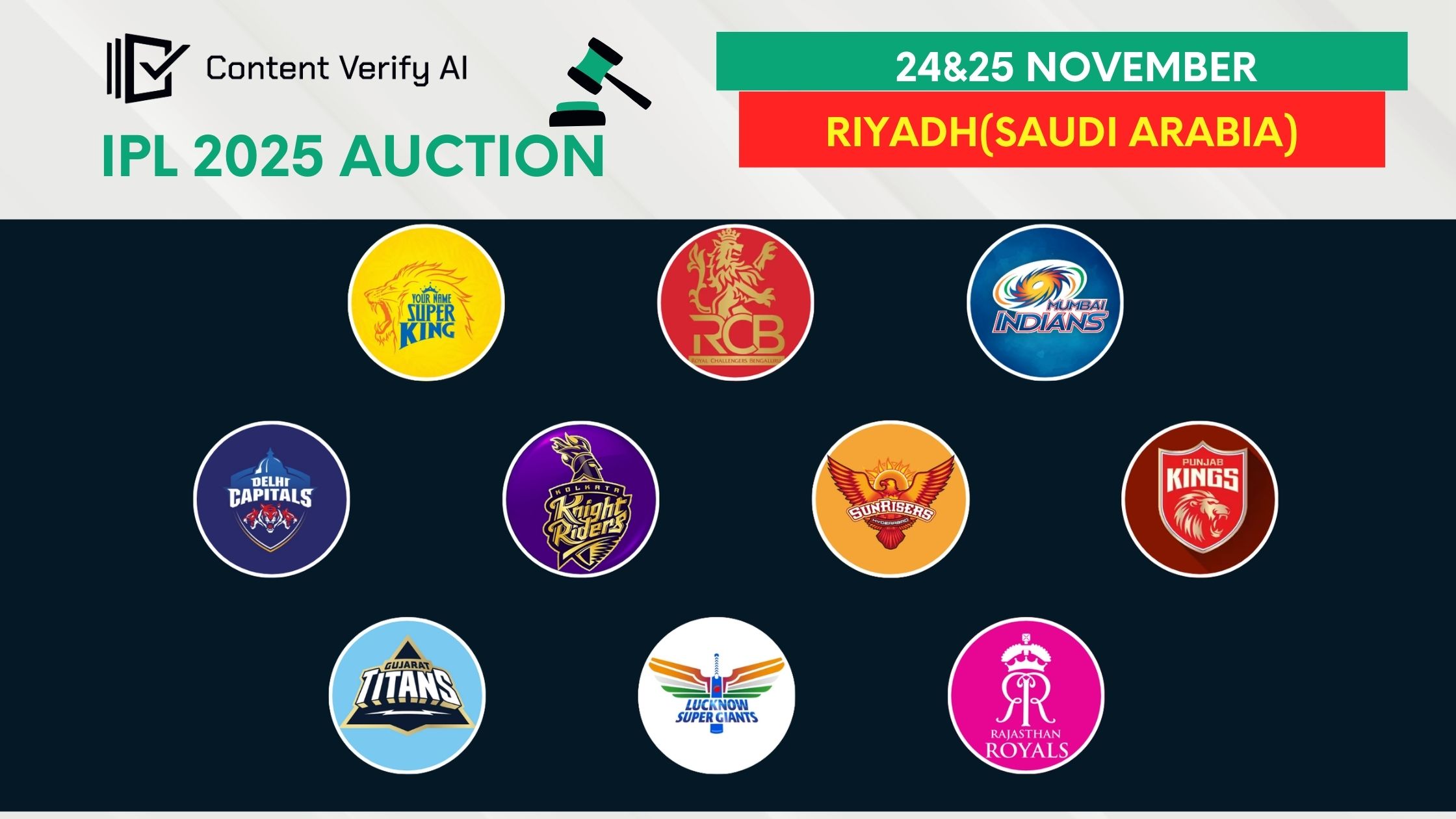Why Free Image Converters Are a Must-Have for Web Designers
Why Free Image Converters Are a Must-Have for Web Designers
In the fast-paced digital world, web designers are constantly looking for ways to streamline their workflow, enhance website performance, and deliver visually stunning designs. One crucial aspect of web design is image optimization, which plays a pivotal role in website speed, user experience, and SEO. This is where free image converters come into play as indispensable tools for web designers.
Image converters allow designers to quickly and efficiently change image formats, reduce file sizes, and ensure that their visuals are web-friendly without compromising quality.
1. Optimizing Images for Website Speed and Performance
One of the primary reasons free image converters are essential for web designers is their ability to optimize images for better website speed and performance. Large image files can significantly slow down page load times, which can lead to higher bounce rates and negatively impact user experience. Studies show that users expect a website to load within two to three seconds, and any delay beyond that can result in lost visitors.
Image converters help in optimizing image files by:
- Reducing File Size: By converting images to more compressed formats like JPEG or WebP, file sizes can be dramatically reduced without noticeable loss of quality. This helps in faster page loading.
- Adjusting Image Dimensions: Web designers can resize images using converters to fit specific dimensions, ensuring that images are not larger than necessary.
- Optimizing File Format: Certain image formats, such as PNG, are larger and may not be ideal for all purposes. Converting an image from PNG to JPEG or WebP can save space and boost loading times.
2. Maintaining Image Quality
While reducing image file size is important for speed, it’s equally crucial to maintain the visual quality of the images, especially for design-heavy websites. Poor-quality images can give a negative impression of your brand and website. Free image converters allow web designers to strike a balance between file size and image quality.
High-quality images create a professional and polished look for websites, particularly for businesses that rely on visuals to attract customers, such as e-commerce or portfolio websites. With the right image converter, designers can ensure that image compression does not lead to pixelation or blurriness, which can degrade the overall aesthetic.
Many free converters also provide options to adjust compression settings, allowing designers to control the balance between image quality and file size. This flexibility ensures that images look sharp and vibrant across all devices and screen resolutions.
3. Improving SEO with Optimized Images
Optimizing images not only improves website performance but also positively impacts SEO. Search engines like Google take website speed and user experience into account when determining rankings. Large, unoptimized images can slow down your site, leading to lower rankings in search results.
Here’s how free image converters contribute to SEO:
- Faster Load Times: Optimized images lead to faster page load times, which is a ranking factor for search engines.
- Proper Image Formats: Search engines prefer modern image formats like WebP, which are smaller in size but offer high-quality visuals. Free image converters allow designers to convert traditional formats like JPEG and PNG to WebP for better SEO performance.
- Descriptive File Names and Alt Text: Many image converters allow you to rename files during the conversion process. This provides an opportunity to use descriptive, keyword-rich file names that contribute to image SEO. Alt text, which can be added via HTML, also helps search engines understand the content of an image, boosting SEO rankings.
4. Enhancing User Experience
User experience (UX) is a critical aspect of web design, and images play a significant role in how users interact with a website. Slow-loading or low-quality images can lead to frustration, while optimized visuals contribute to a seamless, engaging experience.
Free image converters help improve UX by:
- Faster Image Rendering: Compressed images load faster, reducing the time users spend waiting for content to appear.
- Responsive Design: Image converters allow designers to create responsive images that adapt to different screen sizes and resolutions. By converting images into various sizes or formats, designers ensure that images look great on desktops, tablets, and smartphones.
- Improved Accessibility: Some image converters offer the ability to convert image formats for accessibility, making images more readable by assistive technologies like screen readers.
5. Supporting Multiple Image Formats
In web design, different formats serve different purposes. For instance, JPEGs are typically used for photographs, while PNGs are preferred for images with transparent backgrounds. WebP has become popular for its ability to maintain high quality at smaller file sizes, making it ideal for the web.
Free image converters allow designers to convert between multiple formats easily, ensuring they can choose the best option for their needs. Here are some commonly used formats and their ideal use cases:
- JPEG: Best for photographs and images with gradients, as it supports 16.8 million colors and allows for lossy compression.
- PNG: Ideal for images that require transparency or crisp, detailed graphics such as logos and icons. PNG offers lossless compression but results in larger file sizes.
- WebP: A modern format that provides superior compression while maintaining image quality. It’s widely supported by most browsers and is great for speeding up websites.
- GIF: Used for simple animations, GIFs are less common for static images due to their limited color palette.
- SVG: Perfect for vector graphics like logos or icons that need to scale without losing quality.
The ability to convert images across these formats makes free image converters an indispensable tool in a designer’s toolkit.
6. Batch Conversion for Efficiency
Time is a valuable resource for web designers who often handle multiple images for a single project. Manually converting images one by one can be a tedious process, especially for large websites with numerous visuals.
Many free image converters offer batch conversion, which allows designers to convert multiple files at once. This feature saves time and ensures consistency across all images. Batch conversion also helps in maintaining a standardized format and compression level, ensuring that all images adhere to the same quality and size specifications.
7. Popular Free Image Converter Tools
Several free image converter tools are available online that cater specifically to web designers. Here are some of the most popular and reliable options:
- Convertio: An online tool that supports a wide range of image formats and offers batch conversion. It’s easy to use and provides fast conversions.
- TinyPNG: Specializes in compressing PNG and JPEG images, making them smaller without compromising quality. TinyPNG is perfect for web designers looking to optimize images for speed.
- GIMP: A free and open-source image editing software that allows users to convert images into multiple formats. It also offers robust editing features, making it ideal for designers who want more control over their visuals.
- contentverifyai : A contentverifyai lightweight tool that offers batch conversion, supports multiple formats, and allows for quick resizing and editing of images.
- XnConvert: A powerful tool for batch conversion that supports over 500 image formats. It offers advanced editing options like resizing, cropping, and color adjustments.
Conclusion
In the world of web design, free image converters are invaluable tools that help designers optimize their visuals for performance, SEO, and user experience. By reducing file sizes, maintaining image quality, and ensuring compatibility across different formats, image converters enable designers to create fast, responsive, and visually appealing websites.
Whether you’re a seasoned web designer or just starting, incorporating free image converters into your workflow can dramatically improve your website’s performance while saving you time and effort.
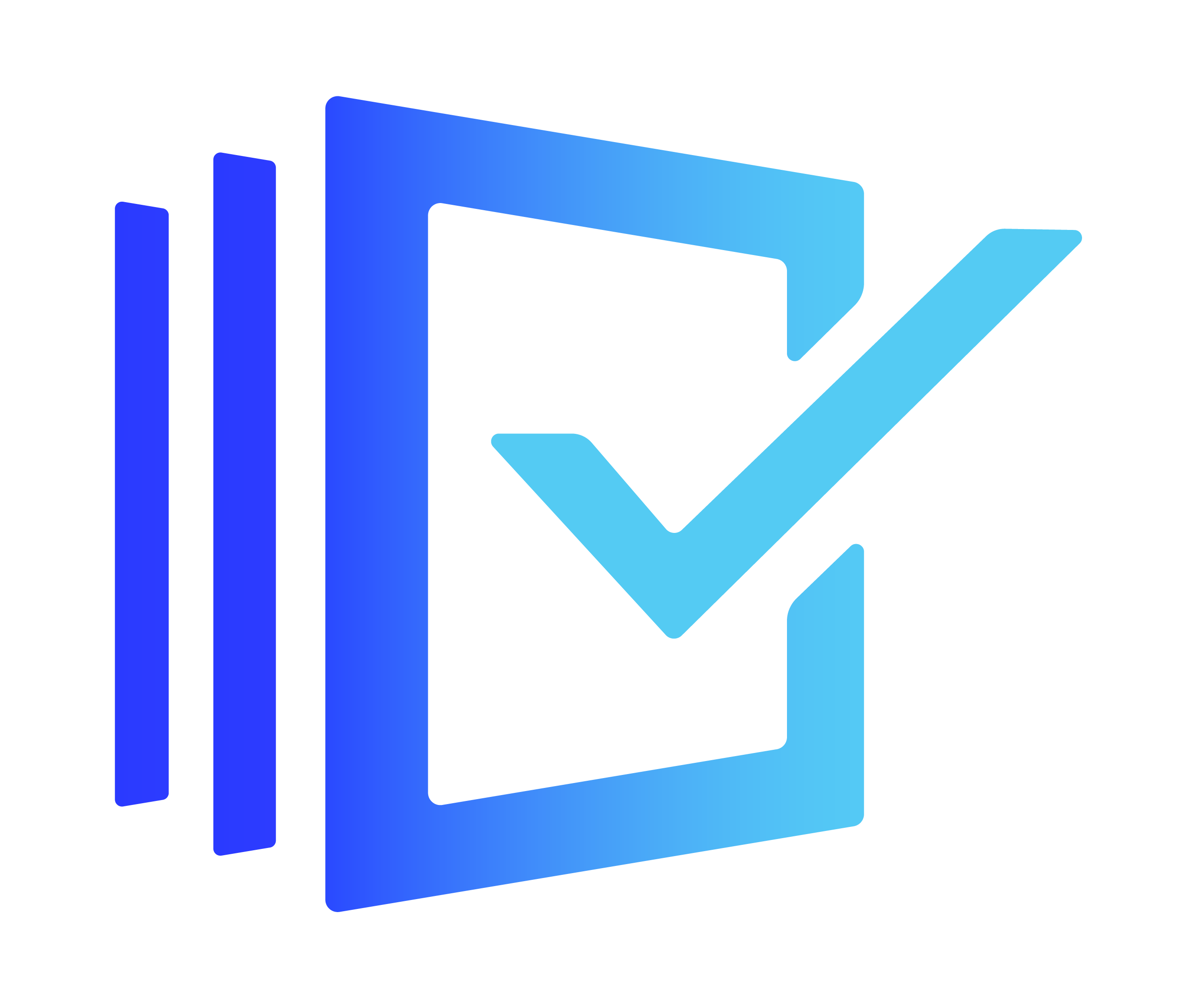
ContentVerifyAI
Author