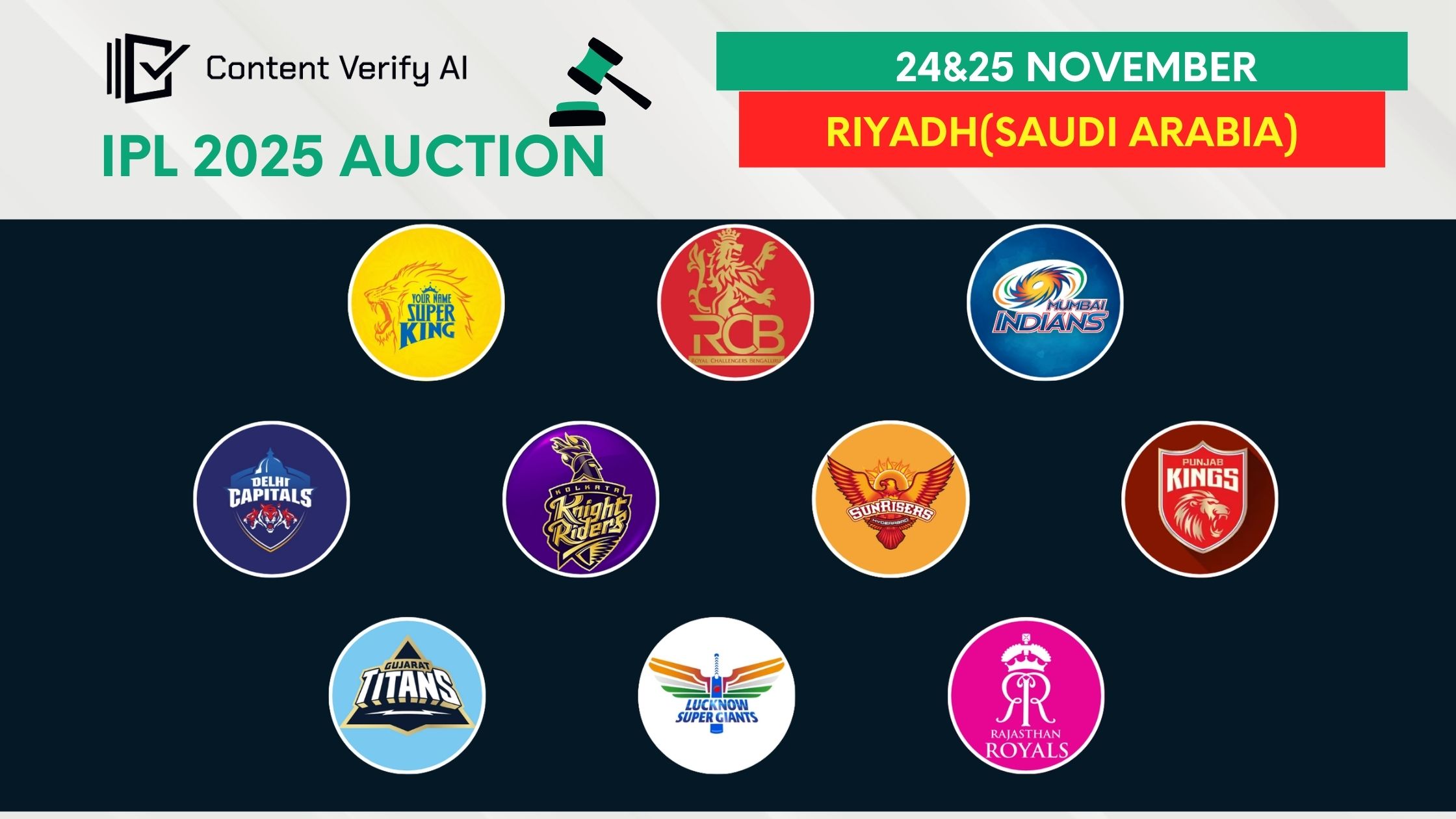Top 10 Free Video Editing Software
Top 10 Video Editing Software for Every Skill Level

Finding the right video editing software can make all the difference in creating great content. The top 10 video editing software options available today offer various features that cater to different skill levels and needs. From beginners looking for user-friendly tools to professionals wanting advanced capabilities, there’s something for everyone.
Each software has unique strengths, whether it's powerful effects, seamless interfaces, or budget-friendly pricing. Exploring these options helps creators choose the perfect fit for their projects. Knowing which software shines in specific areas can lead to better video production and a more enjoyable editing experience.
Criteria for Evaluating Video Editing Software
Choosing the right video editing software involves assessing various important features. The user interface affects ease of use, while editing capabilities determine versatility. Additionally, the software must support various file formats and offer good export options for sharing projects.
User Interface and Usability
The user interface (UI) plays a crucial role in video editing software. A clean and intuitive UI allows users to navigate easily without confusion. Key elements of good usability include:
- Layout: Well-organized menus and toolbars help users find what they need quickly.
- Customization: Some software allows users to customize their workspace, enhancing comfort and efficiency.
- Learning Curve: Software should cater to beginners while still offering advanced options for seasoned editors.
A responsive UI can significantly enhance the editing experience, making tasks simpler and quicker.
Editing Features and Capabilities
Editing features determine how well users can manipulate their video. Important capabilities to consider include:
- Cutting and Trimming: Basic tools for splitting clips and adjusting lengths.
- Special Effects: Options to add transitions, filters, and animations can enhance creativity.
- Audio Editing: Features that enable sound editing, including voiceovers and soundtracks.
Software with advanced features like multi-camera editing and color correction options will appeal to professional editors, increasing its value.
File Format Support and Compatibility
Compatibility with various file formats is essential. The software should support popular video formats like MP4, MOV, and AVI. Additional considerations include:
- Import Options: Users should be able to import from different devices, including cameras and smartphones.
- Export Flexibility: The ability to export projects in multiple formats for different platforms is key.
- Integration: Compatibility with other software, such as motion graphics tools, is beneficial.
These aspects help ensure that projects can be worked on and shared seamlessly across different systems.
Export and Rendering Options
Exporting and rendering options are vital for finalizing video projects. Key features to consider include:
- Speed: The time taken to render a video can affect productivity.
- Quality Settings: Options for different resolution settings, including 4K support, can enhance the final product.
- Direct Sharing: Some software offers direct sharing to platforms like YouTube or Vimeo.
Having versatile export options can save time and provide users with the flexibility to reach their audience efficiently.
Top 10 Video Editing Software Overview
Video editing software varies widely in features and usability. Each option offers unique tools that cater to different editing styles and user levels. Below is a detailed look at some of the best video editing software available.
Adobe Premiere Pro
Adobe Premiere Pro is a powerful tool widely used by professionals. It supports multiple file formats and offers advanced features like multi-camera editing and seamless integration with other Adobe products. Users appreciate its timeline-based editing, allowing precise control over every clip.
The software also includes a rich set of effects and transitions. With its learning curve, beginners might need tutorials, but many find the investment worth it for their projects.
Final Cut Pro
Final Cut Pro is a favorite among Mac users. This software stands out for its magnetic timeline, which helps users manage clips easily. It offers a range of advanced features, including HDR support and 360-degree video editing.
Final Cut Pro also optimizes performance using Apple’s hardware. Users enjoy its user-friendly interface, which makes it accessible while still providing professional-level tools.
DaVinci Resolve
DaVinci Resolve combines editing and color correction in one package. It is known for its professional-grade color grading tools, making it a top choice for filmmakers. The software supports multi-user collaboration for larger projects.
It offers a free version with many features, drawing in both novices and experienced editors. Users appreciate the ability to fine-tune their work with extensive audio editing capabilities.
Avid Media Composer
Avid Media Composer is a staple in Hollywood. It excels at handling large projects with complex timelines. Avid offers superior media organization tools, making it easier to manage footage.
This software supports collaboration among teams, which is ideal for bigger productions. While it has a steeper learning curve, professionals value its stability and depth.
CyberLink PowerDirector
CyberLink PowerDirector is user-friendly, making it great for beginners and casual users. It offers a wide array of features, including motion tracking and 4K editing. The intuitive interface helps users create projects quickly.
PowerDirector also frequently updates, adding new features. Its pricing is competitive, which attracts many looking for good value without sacrificing quality.
Corel VideoStudio
Corel VideoStudio offers a straightforward editing experience with many creative tools. Users can take advantage of features like split screen and multi-camera editing. It is suitable for both novices and intermediate users.
The software includes templates and titles to speed up the editing process. Its performance is smooth, making it ideal for those who want to edit without hassle.
Filmora
Filmora is known for its ease of use, making it perfect for beginners. It features a drag-and-drop interface and a library of pre-made effects. Users can access a variety of music and sound effects, enhancing their videos.
While Filmora is less suited for advanced editing, it provides essential tools for quick projects. Its affordability helps attract those looking for something budget-friendly.
Pinnacle Studio
Pinnacle Studio is another good choice for video editing. It combines powerful editing tools with an easy-to-navigate interface. Users can utilize features like 3D title creation and multi-camera editing.
The software is suitable for hobbyists and more serious editors alike. With its competitive pricing, it appeals to those wanting quality without a steep investment.
Lightworks
Lightworks is favored for its professional-grade features. It supports various formats and has advanced tools for color correction and audio editing. Users can work on projects in real-time using its powerful interface.
The software has a free version with limited export options. Many professionals appreciate the editing precision Lightworks offers, making it a popular choice in the film industry.
HitFilm Express
HitFilm Express is a free video editing software packed with features. It includes advanced visual effects and compositing tools, which are rare in free software. Users can create stunning videos without spending money.
The learning curve might be steep for newcomers. Still, many find it worthwhile, especially given the extensive tutorials available to help them navigate the software.
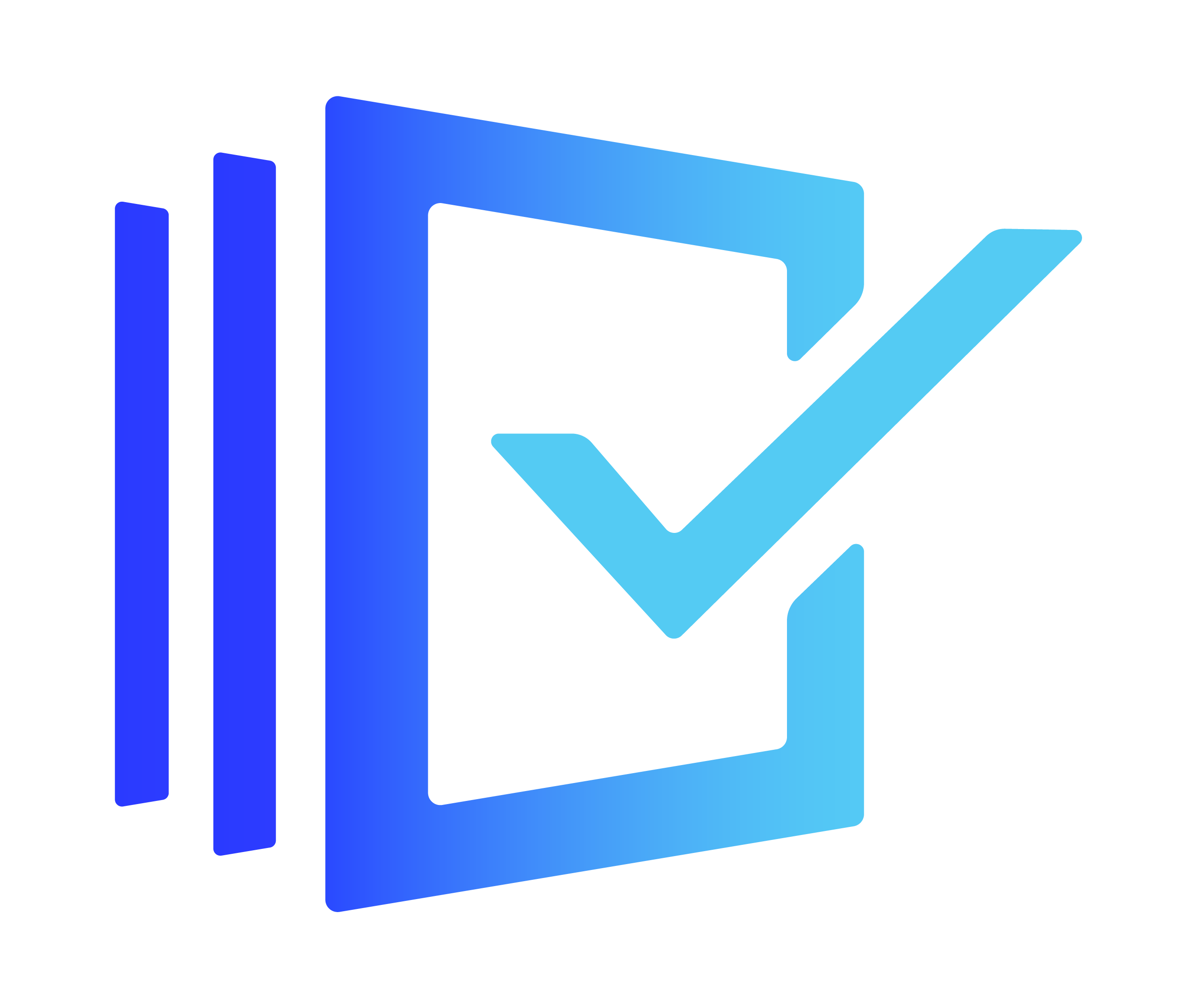
ContentVerifyAI
Author