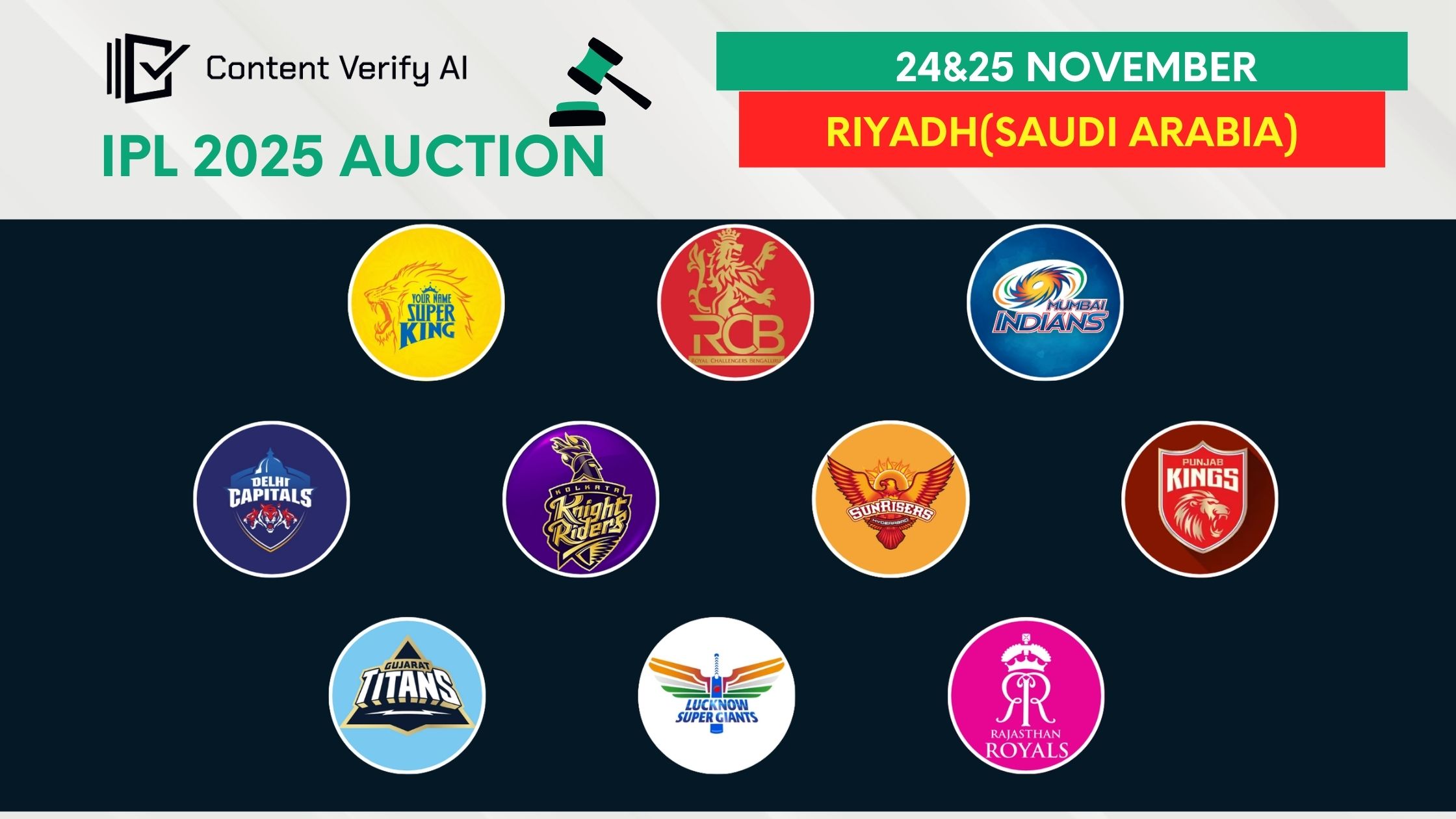RGB to HEX Converter
RGB to HEX: Understanding the Differences and How to Convert
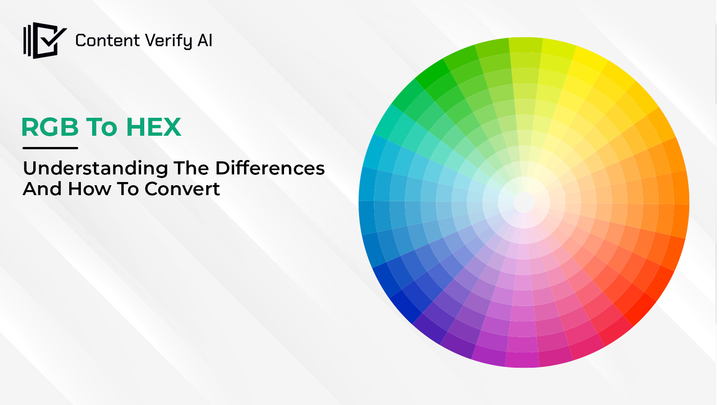
When working with digital images, web design, or graphic design, understanding color representation is crucial. Two common ways to represent colors are RGB (Red, Green, Blue) and HEX (Hexadecimal). Although both systems are used to define colors, they do so in different ways. In this blog post, we will explore the differences between rgb to hex converter, their use cases, and how to convert between the two formats.
Understanding RGB and HEX
RGB (Red, Green, Blue)
The RGB color model is an additive color model in which red, green, and blue light are combined in various ways to reproduce a broad array of colors. Each color in the RGB model is defined by a set of three values, ranging from 0 to 255. These values represent the intensity of red, green, and blue light, respectively. For example, the RGB value (255, 0, 0) represents pure red, while (0, 255, 0) represents pure green, and (0, 0, 255) represents pure blue.
RGB, which stands for Red, Green, and Blue, is a color model fundamental to digital imaging and design. By combining these three primary colors in various intensities, RGB creates a broad spectrum of colors. Each color channel red, green, and blue can be adjusted from 0 to 255, producing over 16 million possible colors. This flexibility is crucial for everything from digital screens to graphic design, allowing for vibrant and precise color reproduction.
In practical terms, when you view an image on your computer or smartphone, it's displayed using tiny pixels that blend different RGB values. This blending creates the rich visuals we see. Understanding RGB is essential for designers, photographers, and anyone working with digital media, as it helps ensure that colors are represented accurately across various devices and platforms. Embracing the RGB model enhances your ability to create stunning, high-quality visual content.
HEX (Hexadecimal)
The HEX color code is a way of representing colors using hexadecimal values. HEX codes are often used in web design and CSS because they are shorter and more readable than RGB values. A HEX color is defined by a six-digit combination of letters and numbers, starting with a hashtag (#). The six digits are divided into three pairs, each representing the intensity of red, green, and blue. For example, the HEX code for pure red is #FF0000, for pure green is #00FF00, and for pure blue is #0000FF.
HEX, short for hexadecimal, is a color code system widely used in digital design and web development. Unlike the RGB model, which represents colors through three primary color channels, HEX codes use a combination of six characters to define a color. These characters include numbers (0-9) and letters (A-F), forming a compact and efficient way to specify colors.
Each HEX code starts with a hash symbol (#) followed by six alphanumeric characters. The first two characters represent the red component, the next two represent green, and the final two represent blue. For example, #FF5733 combines high red, moderate green, and low blue to create a vibrant orange.
HEX codes are invaluable for web designers and developers because they provide a precise, easy-to-use method for ensuring consistent color schemes across various digital platforms. Understanding HEX codes allows for greater control and accuracy in digital color representation.
Differences Between RGB and HEX
RGB and HEX are two popular color models used in digital design, each with its unique characteristics. RGB (Red, Green, Blue) represents colors through three color channels, each with values ranging from 0 to 255. By adjusting these values, a wide range of colors can be created. For example, an RGB value of (255, 0, 0) produces pure red.
In contrast, HEX (hexadecimal) codes provide a shorthand for specifying colors. A HEX code is a six-character string starting with a hash symbol (#), combining numbers and letters to represent the red, green, and blue components. For instance, #FF0000 also represents pure red, mirroring the RGB value.
While RGB is often used in contexts like digital screens and color mixing, HEX codes are favored in web design for their compactness and ease of use. Both models are essential tools for accurate color representation in digital media.
Format and Readability
RGB: Uses three separate decimal values (0-255) for red, green, and blue. Example: rgb(255, 0, 0).
HEX: Uses a single hexadecimal value with three pairs of hex digits. Example: #FF0000.
Usage
RGB: Commonly used in digital imaging and graphics applications where precise color manipulation is required.
HEX: Preferred in web design and CSS because of its compact and easy-to-use format.
Color Representation
RGB: Represents colors through the intensity of red, green, and blue light.
HEX: Represents colors through a combination of hexadecimal values for red, green, and blue.
How to Convert RGB to HEX
Converting RGB to HEX involves converting each of the red, green, and blue values from decimal to hexadecimal. Here's a step-by-step guide:
Take the RGB Value: For example, let's convert RGB(173, 216, 230).
Convert Each Color Component to Hexadecimal:
Red: 173 in decimal is AD in hexadecimal.
Green: 216 in decimal is D8 in hexadecimal.
Blue: 230 in decimal is E6 in hexadecimal.
Combine the Hexadecimal Values: The combined HEX value is #ADD8E6.
Example Conversion
Let's go through another example to solidify the concept. Convert RGB(34, 139, 34) to HEX.
Red: 34 in decimal is 22 in hexadecimal.
Green: 139 in decimal is 8B in hexadecimal.
Blue: 34 in decimal is 22 in hexadecimal.
Combining these, the HEX value is #228B22.
Using Tools for Conversion
While understanding the manual conversion process is useful, there are many tools available that can quickly convert RGB to HEX and vice versa. Here are a few:
Online Color Converters:
Websites like RapidTables, ColorHexa, and RGBtoHex.net offer easy-to-use converters.
Graphic Design Software:
Tools like Adobe Photoshop, GIMP, and Sketch have built-in color pickers that can show RGB and HEX values.
Code Editors:
Many modern code editors like VSCode and Sublime Text have extensions or built-in features for color conversion.
Practical Applications
Understanding and converting between RGB and HEX is essential for various fields:
Web Design: HEX codes are predominantly used in CSS to define colors for web pages.
Graphic Design: RGB values are crucial when working with digital images and displays.
Programming: Both RGB and HEX values are used in different programming environments to manipulate and display colors.
Conclusion
Both RGB and HEX color models play vital roles in digital design and development. Understanding the differences between them and knowing how to convert between the two can greatly enhance your efficiency and precision in any project involving colors. Whether you prefer the clarity of RGB or the compactness of HEX, mastering these color representations will undoubtedly improve your design workflow and outcomes. For more information: contentverifyai
Meet
admin