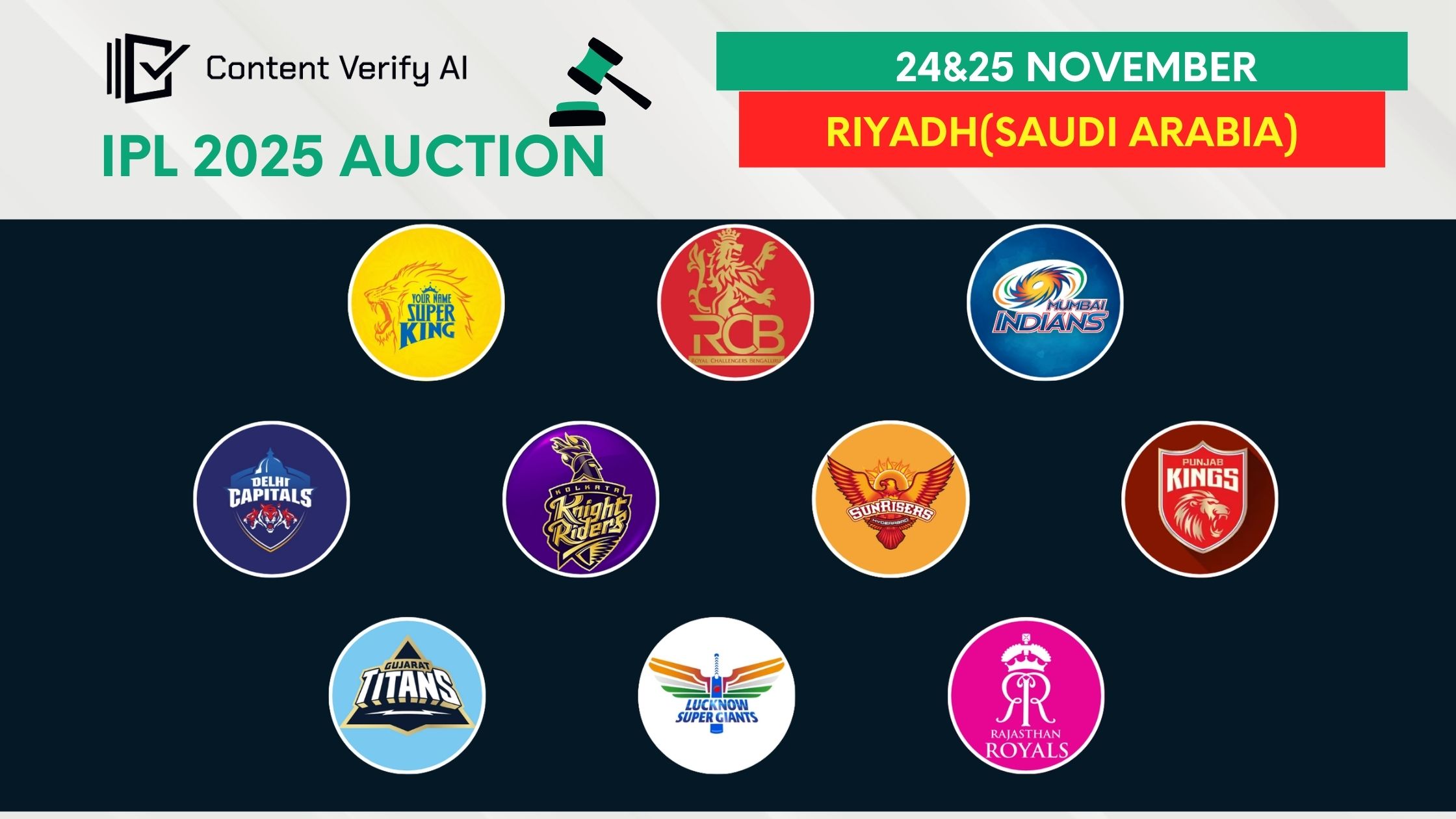PNG to JPG Converters for Images
The Importance of PNG to JPG Converters for Images

In the digital realm, images are ubiquitous, serving as essential elements in websites, social media, marketing materials, and much more. Among the various image formats, PNG (Portable Network Graphics) and JPG (Joint Photographic Experts Group) are two of the most commonly used. However, there are specific instances where converting a PNG to a JPG is necessary, and having a reliable PNG to JPG converter can be incredibly beneficial. This blog post explores the importance of PNG to JPG converters and their applications.
Understanding PNG and JPG Formats
Before delving into why converting PNG to JPG is important, it's essential to understand the differences between these two formats.
PNG (Portable Network Graphics)
With the Portable Network Graphic file format, PNG files are produced. In 1995, this format was created to enable the creation of internet-optimized photographs.
Because of its ability to be compressed without sacrificing quality and being smaller than JPEGs, PNG files are frequently employed to store images on websites. This speeds up the download time, which is beneficial while looking at photos online. They are also excellent for storing excellent photos because of this.
Transparency is also supported by PNG files, which is helpful for making web visuals with translucent backgrounds.
Lossless Compression:
PNG uses lossless compression, meaning that it retains all image data without any loss in quality.
Transparency Support:
PNG supports transparent backgrounds, making it ideal for logos, icons, and images that require blending with other elements.
Larger File Size:
Due to its lossless nature, PNG files are generally larger in size compared to JPG files.
JPG (Joint Photographic Experts Group)
A popular file type for digital images is JPG (JPEG). One may wonder what JPG stands for. And the reason these three letters are used in the file format name. The Joint Photographic Experts Group, which established the standard in 1992, is abbreviated as JPG or JPEG.
The JPG file is a raster picture file type that employs the lossy compression method. The term "raster" describes it as being made up of a grid of minuscule pixels, each consisting of a single color. The colors are combined to form an image, much like in a mosaic.
Image sharing has profited immensely from the development of the JPG format because it enables more effective compression. Smaller file sizes are the outcome of data compression applied to the original image by the JPG method. Because of this, converting photos to JPG format and sharing them across several platforms is extremely convenient. Additionally, many cameras automatically store photographs in JPG format. The JPG file type is currently one of the most extensively used picture formats in the world because of its versatility and ease of use.
Lossy Compression:
JPG uses lossy compression, which reduces file size by discarding some image data, leading to a slight reduction in quality.
No Transparency:
JPG does not support transparent backgrounds, making it less suitable for certain types of images.
Smaller File Size:
JPG files are usually smaller in size, which makes them more suitable for web use and sharing.
Why Convert PNG to JPG?
1. Reduced File Size
One of the primary reasons to convert PNG to JPG is to reduce the file size. PNG files, with their lossless compression, tend to be significantly larger than JPG files. For instance, a high-resolution PNG image can be several megabytes in size, while the same image in JPG format might only be a few hundred kilobytes. Smaller file sizes are crucial for web pages, as they load faster, improving the user experience and SEO rankings.
2. Improved Website Performance
Website speed is a critical factor in user experience and search engine optimization (SEO). Large PNG files can slow down web pages, leading to higher bounce rates and lower search engine rankings. By converting JPG images to PNG, you can significantly reduce loading times, enhancing overall website performance and ensuring that visitors have a seamless experience.
3. Better Compatibility
While PNG is widely supported, JPG is even more universally compatible across different platforms, devices, and applications. Some older systems and software may have limitations in handling PNG files, whereas JPG is almost universally accepted. Converting PNG images to JPG ensures broader compatibility and accessibility.
4. Email and Social Media Sharing
When sharing images via email or social media, file size matters. Large PNG files can be cumbersome to upload and share, especially if there are file size limits. JPG images, being smaller in size, are easier to share and upload, making them more convenient for these purposes.
5. Storage Efficiency
For individuals or businesses with extensive image libraries, storage space can become a concern. Converting PNG files to JPG can save significant amounts of storage space, allowing for more efficient use of digital storage and potentially reducing costs associated with cloud storage or physical storage devices.
How to Convert PNG to JPG
Using a PNG to JPG converter is straightforward. There are numerous online tools and software options available for this purpose. Here's a general step-by-step guide:
Choose a Converter: Select an online tool or software that suits your needs. Popular options include OnlineConvert,Contentverifyai, and Adobe Photoshop.
Upload the PNG File: Upload the PNG file you wish to convert.
Select JPG as the Output Format: Choose JPG as the desired output format.
Convert and Download: Initiate the conversion process and download the JPG file once the conversion is complete.
Tips for Choosing a PNG to JPG Converter
Ease of Use: Look for tools with a user-friendly interface.
Quality Settings: Ensure the converter allows you to adjust quality settings to balance file size and image quality.
Batch Conversion: If you have multiple files, choose a tool that supports batch conversion to save time.
Conclusion
In conclusion, PNG to JPG converters play a crucial role in managing and optimizing digital images. They help reduce file sizes, improve website performance, ensure better compatibility, facilitate easier sharing, and enhance storage efficiency. By understanding the importance of these converters and knowing how to use them effectively, you can streamline your digital workflow and make the most out of your images. Whether you’re a web developer, designer, or casual user, having a reliable PNG to JPG converter is an indispensable tool in your digital arsenal.
Meet
admin