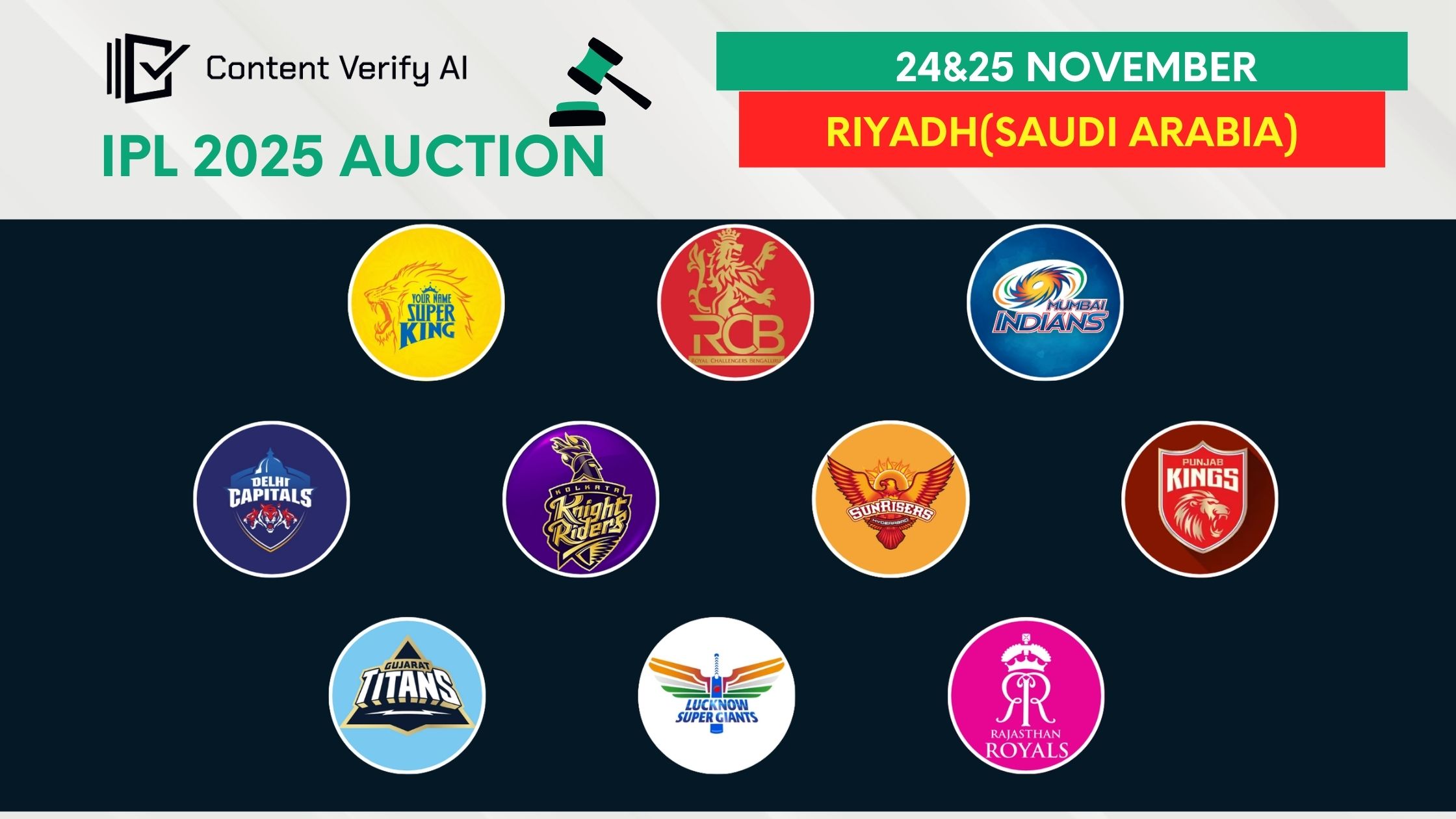JPG to PNG converter
Free Tools for JPG to PNG Conversion

Converting image formats is a common task for many digital projects, whether you're a graphic designer, a web developer, or simply managing your photo collection. JPG and PNG are two of the most popular image formats, each with its own set of advantages. JPGs are typically used for photographs and images with gradients, while PNGs are preferred for graphics requiring transparency and lossless compression. If you need to convert your images from JPG to PNG, there are numerous free tools available that can help you do so with ease. Here are the top five free tools for JPG to PNG conversion:
1. GIMP (GNU Image Manipulation Program)
GIMP is a powerful, open-source image editor that rivals many commercial programs. While it's well-known for its extensive range of image editing features, it also supports format conversion. The robust open-source graphics editor GIMP, also known as the GNU Image Manipulation Program, can compete with more expensive programs like Adobe Photoshop. GIMP is an ideal tool for designers, photographers, and enthusiasts alike, providing an extensive feature set for image production, retouching, and composition. Because of its adaptability, it can be greatly customized using plugins and scripts, which makes it a useful tool for both straightforward tweaks and intricate tasks. The best part is that anyone may use GIMP for free to perform editing at a professional level. Explore GIMP if you're new to graphic design or if you're an established pro.Here's how to convert JPG to PNG using GIMP:
Open your JPG file:
Launch GIMP and open the JPG file you want to convert.
Export as PNG:
Go to File > Export As, and in the dialog box, select PNG from the list of available formats.
Adjust settings:
You can customize the export settings, including compression level and whether to save the image with transparency.
Save your file:
Click Export to save your new PNG file.
GIMP is available for Windows, macOS, and Linux, making it a versatile choice for users on any platform.
2. IrfanView
IrfanView is a lightweight, fast, and compact image viewer and editor for Windows. It's an excellent tool for simple image conversions and batch processing.For many years, Windows users have favored IrfanView—a quick, light, and free image viewer. IrfanView is well-known for being quick and easy to use, and it can open a wide variety of file formats.In addition to viewing, it provides more sophisticated functionality like batch processing and slideshow creation, as well as more basic editing options like cropping, resizing, and color tweaks. IrfanView is a go-to application for anyone wanting fast and effective image handling without the bloat thanks to its extensive features and clean style. To convert JPG to PNG with IrfanView:
Open your JPG file:
Start IrfanView and open the JPG image.
Save as PNG:
Go to File > Save As, and select PNG from the list of file formats.
Adjust settings:
You can modify the PNG settings, such as compression and transparency options.
Save your file:
Click Save to convert and save your image.
IrfanView also supports batch conversion, allowing you to convert multiple files at once.
3. ContentVerifyAI
Looking for a quick and easy way to convert JPG images to PNG format? Look no further than ContentVerifyAI online JPG to PNG converter. This free tool allows you to transform your images in just a few simple steps, without any software installation required. Simply upload your JPG file, click convert, and download your high-quality PNG image instantly. ContentVerifyAI ensures that your images retain their original clarity and quality, making it the perfect solution for both personal and professional use. Try ContentVerifyAI's JPG to PNG converter today and experience seamless image conversion.
4. Online Convert
For those who prefer online tools, Online Convert is a reliable and straightforward option for jpg to png converter. This web-based tool requires no installation and works across all platforms. File conversion between many different formats can be made easier using Online Convert, a flexible and easy-to-use platform. Without requiring the installation of any software, Online Convert provides a smooth experience for converting documents, photos, audio, and video files. The platform is a vital resource for professionals, students, and anybody else who often deals with digital content because it supports a wide variety of file types. Online Convert guarantees precise and timely file conversions without sacrificing quality thanks to its user-friendly interface and rapid processing speeds. It's the preferred option for dependable, trouble-free file converting. To use Online Convert:
Visit the website:
Go to the Online Convert JPG to PNG converter page.
Upload your file:
Click Choose File to upload your JPG image.
Start conversion:
Click Start conversion to begin the process.
Download your PNG:
Once the conversion is complete, download the PNG file to your computer.
Online Convert also offers options to adjust image settings, such as resizing and color filters, during the conversion process.
5. XnConvert
XnConvert is a robust, multi-platform batch image converter that supports over 500 image formats. It's available for Windows, macOS, and Linux, and is particularly useful for converting large numbers of images. XnConvert is a fast, powerful and free cross-platform batch image converter. It allows to automate editing of your photo collections: you can rotate, convert and compress your images, photos and pictures easily. To convert JPG to PNG with XnConvert:
Add your files:
Launch XnConvert and add the JPG files you want to convert.
Set output format:
In the Output tab, select PNG as the desired format.
Adjust settings:
Configure any additional settings, such as image resizing or filters.
Start conversion:
Click Convert to process the images and save them as PNG files.
XnConvert's batch processing capabilities make it an excellent choice for users needing to convert multiple images quickly and efficiently.
Conclusion
Choosing the right tool for JPG to PNG conversion depends on your specific needs and the platform you use. Whether you prefer a comprehensive image editor like GIMP, a lightweight viewer like IrfanView, or a web-based solution like Online Convert, there's a free tool available to help you convert your images quickly and easily. With these top five tools, you can ensure your images are in the right format for your projects.
Meet
admin