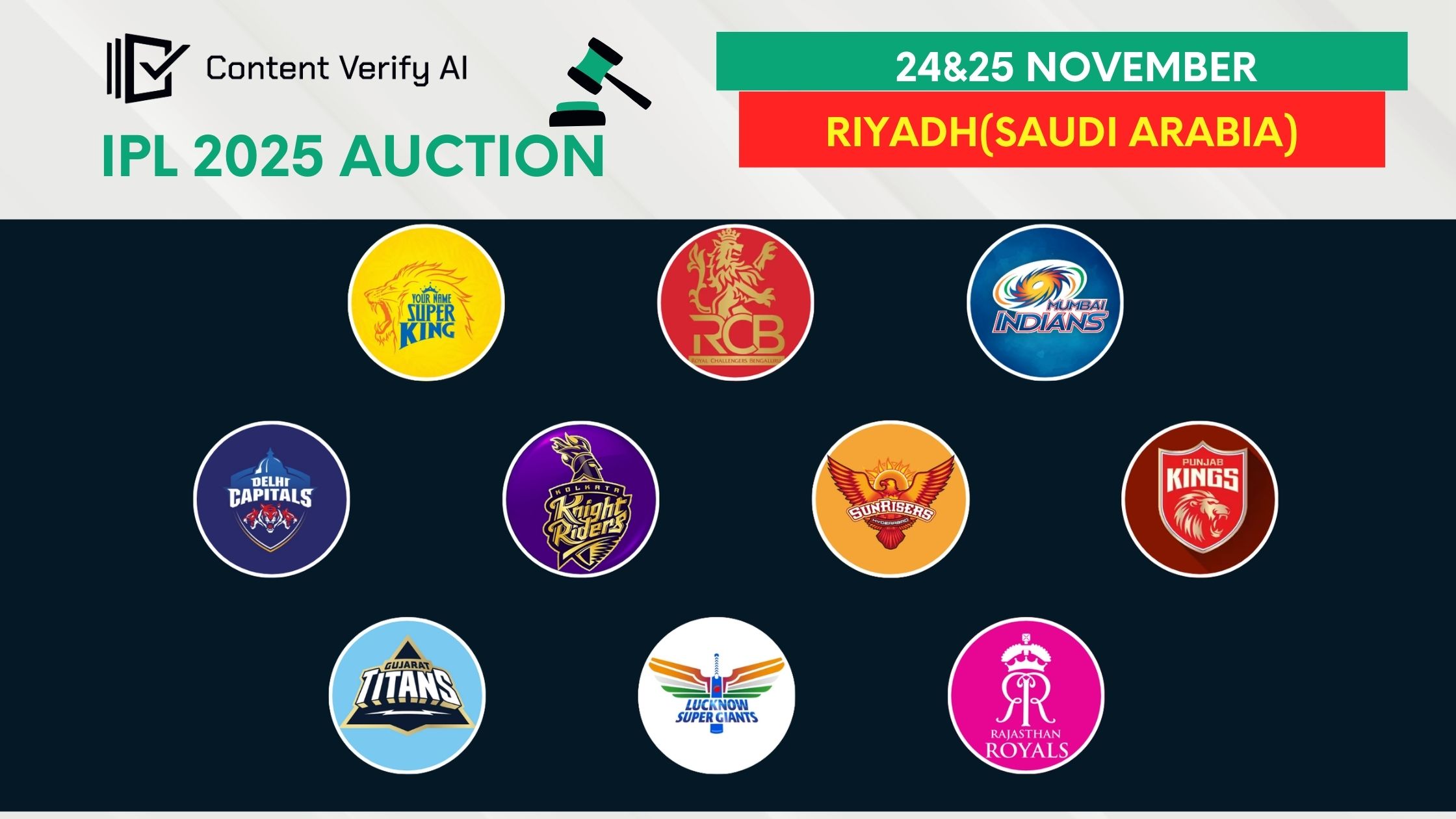Convert Your WebP to JPG Files Online
Best Tools to Convert Your WebP to JPG Files Online

In the ever-evolving landscape of digital images, WebP has emerged as a popular format due to its superior compression and quality characteristics. However, compatibility issues with certain platforms and software can necessitate converting WebP images to the more universally accepted JPG format. Fortunately, numerous online tools can efficiently handle this conversion. Here’s a comprehensive guide to the best tools available for webp to jpg converter online.
Why Convert WebP to JPG?
Before exploring the tools, it’s essential to understand why you might need to convert WebP images to JPG:
Compatibility: While WebP offers superior compression and quality, it is not as widely supported as JPG. Converting to JPG ensures that your images are viewable on all platforms and devices.
Ease of Use: Many image editing and viewing applications still prefer JPG over WebP, making JPG a more versatile choice.
Performance: For web use, JPG images can be faster to load in some scenarios, particularly on older devices and browsers that do not support WebP.
Top Tools to Convert WebP to JPG Online
1. Convertio
File conversions are made easier with Convertio, an extraordinarily flexible web tool. Convertio is a popular option among users worldwide since it supports a broad variety of formats, making it ideal for converting pictures, documents, videos, and audio files. With just a few clicks because to its intuitive interface, even novice users can convert files with ease. Furthermore, Convertio doesn't require any software to be installed on your device because it runs totally in the cloud. Convertio offers a streamlined, dependable, and effective solution to handle your file conversion requirements whether you're at home, at work, or on the go.Convertio is a robust online file conversion tool that supports a wide range of file formats, including WebP to JPG.
Key Features:
User-Friendly Interface: Simple and intuitive, making it easy for users of all levels.
Batch Conversion:
Convert multiple WebP files to JPG simultaneously.
Cloud Integration:
Upload and convert files directly from Google Drive, Dropbox, or via URL.
High-Quality Output:
Ensures minimal loss of quality during conversion.
How to Use Convertio:
Visit the Convertio website.
Select the WebP files you want to convert by uploading from your device, cloud storage, or URL.
Choose JPG as the output format.
Click on "Convert" and wait for the process to complete.
Download the converted JPG files.
2. Online-Convert.com
A robust and intuitive platform, Online-Convert.com is made to fulfill all of your file conversion requirements. Regardless of the media you're working with—documents, photos, audio, videos, eBooks, or other—this adaptable tool supports them all. All it takes is a straightforward drag-and-drop interface to convert files quickly and hassle-free. Online-Convert.com's capacity to manage batch conversions, which saves you time and effort, is one of its best characteristics. Furthermore, there is no software to download or install because it runs completely online. Online-Convert.com offers a fast, dependable, and all-inclusive file conversion experience. Online-Convert.com offers a comprehensive suite of conversion tools, including a dedicated WebP to JPG converter.
Key Features:
Customization Options:
Adjust image settings such as quality, resolution, and color.
Fast Processing:
Quick conversion times even for large files.
Multiple Upload Options:
Supports local uploads, cloud storage, and URL-based uploads.
Secure and Private:
Ensures your files are handled securely with a strong emphasis on privacy.
How to Use Online-Convert.com:
Go to the Online-Convert.com WebP to JPG conversion page.
Upload your WebP files from your device, cloud storage, or URL.
Customize the image settings if needed.
Click "Start conversion" and wait for the process to finish.
Download the JPG files.
3.ContentVerifyAI
ContentVerifyAI is an efficient image converter tool that simplifies the process of transforming images between various formats. Whether you need to convert JPG to PNG, WebP to JPG, or other image types, ContentVerifyAI ensures high-quality output with minimal effort. Its user-friendly interface and fast processing make it ideal for both professionals and casual users, enhancing your digital workflow with reliable and seamless image conversion capabilities.
4. XnConvert
A robust and intuitive platform, Online-Convert.com is made to fulfill all of your file conversion requirements. Regardless of the media you're working with documents, photos, audio, videos, eBooks, or other this adaptable tool supports them all. All it takes is a straightforward drag-and-drop interface to convert files quickly and hassle-free. Online-Convert.com's capacity to manage batch conversions, which saves you time and effort, is one of its best characteristics. Furthermore, there is no software to download or install because it runs completely online. Online-Convert.com offers a fast, dependable, and all-inclusive file conversion experience. XnConvert is a cross-platform batch image converter and resizer with extensive format support, including WebP to JPG.
Key Features:
Cross-Platform Support: Available on Windows, Mac, and Linux.
Batch Processing:
Convert and resize multiple files simultaneously.
Advanced Editing Options:
Apply filters, adjust colors, and add effects before conversion.
High-Quality Output:
Maintains image quality during conversion.
How to Use XnConvert:
Download and install XnConvert from the official website.
Launch the application and add your WebP files.
Choose JPG as the output format.
Configure any desired editing options.
Click "Convert" to process and save the JPG files.
5. CloudConvert
CloudConvert is a versatile online file conversion tool supporting a wide range of formats, including WebP to JPG. An adaptable web application called CloudConvert makes converting files between different formats easier. With support for eBooks, photos, music, video, and documents, it provides a smooth user experience for those that require quick and effective conversions. You can process numerous files at once, adjust conversion settings, and drag and drop files thanks to its user-friendly interface. CloudConvert's robust features, such as format-specific modifications and file compression, guarantee consistently high-quality output. It may be accessed from any device and does not require the installation of software because it runs totally in the cloud. The best option for dependable and practical file conversions is CloudConvert.
Key Features:
Wide Format Support: Convert between over 200 different formats.
Integration with Other Services:
Connects with Google Drive, Dropbox, OneDrive, and Box.
Advanced Conversion Options:
Adjust image settings such as resolution, quality, and file size.
API Access:
Provides API access for developers to integrate conversion capabilities into their applications.
How to Use CloudConvert:
Visit the CloudConvert website.
Select your WebP files from your device, cloud storage, or URL.
Choose JPG as the output format.
Customize the conversion settings if needed.
Click "Start Conversion" and download the resulting JPG files.
Conclusion
Converting WebP to JPG is a straightforward process with the right tools. Convertio, Online-Convert.com, Zamzar, XnConvert, and CloudConvert.
Meet
admin