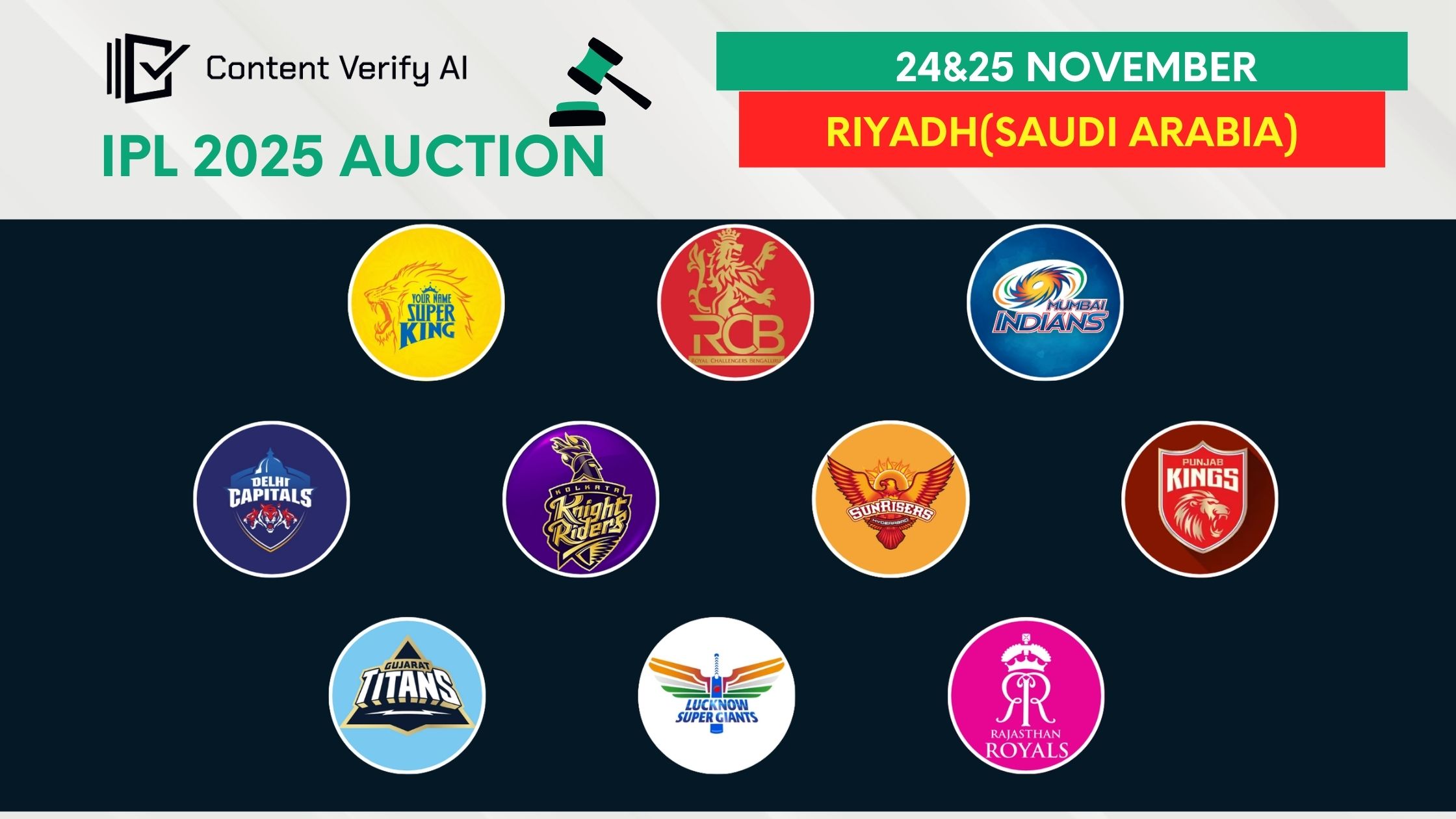12+ Top Free Online Photo Editor Tools in 2024
there are numerous free online photo editor tools available that offer a wide range of features, allowing you to polish your photos without spending a time.
In today's digital world, high-quality images are essential for everything from personal branding to marketing your business. However, professional photo editing software can be expensive. Thankfully, there are numerous free online photo editor tools available that offer a wide range of features, allowing you to polish your photos without spending a time.
This comprehensive guide explores 12+ of the best free online photo editors available in 2024, covering everything from basic adjustments to advanced tools for creating stunning visuals. We'll delve into each tool's key features, pros and cons, and highlight specific use cases to help you choose the perfect editor for your needs.
1. Canva: The All-Around Editing Champion
Canva is more than just a photo editor; it's a comprehensive design platform that empowers you to create anything from social media posts to presentations. While its free plan provides access to a vast library of templates and design elements, it also boasts a powerful photo editor with features like:
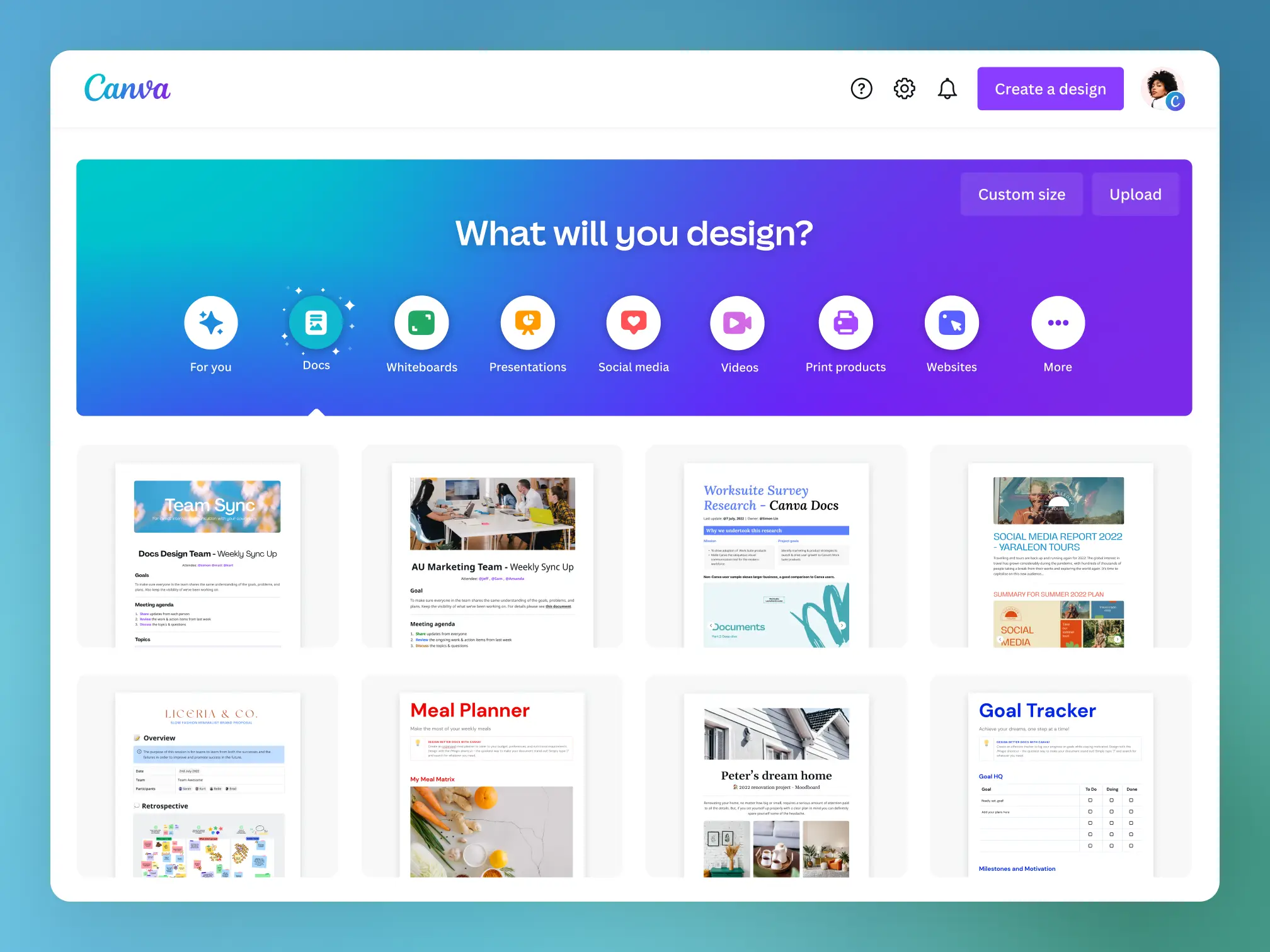
- Basic adjustments: Crop, resize, rotate, flip, and adjust brightness, contrast, saturation, and color balance.
- Filters and effects: Apply a wide array of filters, add text, stickers, frames, and more.
- Advanced features: Remove backgrounds, adjust perspective, and create custom graphics with Canva's design tools.
Pros:
- Intuitive interface and user-friendly design.
- Extensive library of templates, images, and design elements.
- Advanced features for professional-looking results.
- Seamless integration with other Canva products.
Cons:
- Free plan has limited features and storage.
- Can be slow to load on older devices.
Best for:
Beginners, social media marketers, bloggers, and anyone looking for a versatile all-in-one design tool.
2. Pixlr: The Speedy and Versatile Editor
Pixlr offers three different online photo editors: Pixlr X for quick edits, Pixlr E for advanced features, and Pixlr O for classic Photoshop-like functionality.
- Pixlr X: Focuses on speed and simplicity, offering basic adjustments, filters, and overlays.
- Pixlr E: Provides a more robust set of tools for color correction, layers, and advanced effects.
- Pixlr O: Offers a traditional Photoshop interface for experienced users, with features like layers, masks, and blending modes.
Pros:
- Multiple editors to suit different skill levels.
- Fast loading times and responsive interface.
- Offers both basic and advanced editing tools.
- Free with no account required.
Cons:
- Limited free storage for saving edited images.
- Fewer templates and design elements compared to Canva.
Best for:
Users who need a quick and easy editor, or those with more advanced editing experience.
3. Photopea: The Free Photoshop Alternative
If you're looking for a powerful free online photo editor that's similar to Photoshop, Photopea is the perfect solution. It boasts a familiar interface with layers, masks, blending modes, and a wide range of tools for professional-grade editing.
Pros:
- A comprehensive set of tools comparable to Photoshop.
- Supports PSD, XCF, and other industry-standard file formats.
- Free with no account required.
- Ability to create actions and scripts for repetitive tasks.
Cons:
- Can be overwhelming for beginners due to its complex interface.
- Might require a powerful computer to run smoothly.
Best for:
Professional photographers, graphic designers, and users familiar with Photoshop who need a free alternative.
4. Fotor: The AI-Powered Editor
Fotor leverages artificial intelligence (AI) to simplify the editing process. Its AI-powered features include:
- Automatic enhancement: One-click adjustments to optimize your images.
- Background removal: Seamlessly remove backgrounds with AI.
- Object removal: Remove unwanted objects from your photos.
Beyond AI, Fotor also offers:
- Basic adjustments: Crop, resize, rotate, and adjust brightness, contrast, and saturation.
- Filters and effects: Apply a wide range of filters and effects.
- Collage maker: Create beautiful photo collages with customizable templates.
Pros:
- User-friendly interface and AI-powered features.
- Offers a wide range of editing tools and features.
- Free plan with basic editing capabilities.
- An affordable premium plan for advanced features.
Cons:
- Some features require a paid subscription.
- AI features may not always be accurate.
Best for:
Users who want a fast and easy way to enhance their photos with AI-powered tools.
5. BeFunky: The Fun and Creative Editor
BeFunky offers a unique blend of professional editing tools and creative features. Its photo editor features:
- Basic adjustments: Crop, resize, rotate, and adjust brightness, contrast, and saturation.
- Filters and effects: Apply a wide range of filters, effects, and overlays.
- Advanced features: Enhance colors, add text, and create custom graphics.
- Collage maker: Create eye-catching photo collages with customizable templates.
- Artistic effects: Transform your photos into paintings, sketches, and more.
Pros:
- Fun and creative editing features.
- User-friendly interface with drag-and-drop functionality.
- Offers both basic and advanced editing tools.
- Free plan with limited features.
Cons:
- The free plan has limited features and storage.
- Some features require a paid subscription.
Best for:
Users who want to experiment with creative effects and have fun with their photos.
6. GIMP: The Open-Source Powerhouse
GIMP (GNU Image Manipulation Program) is a powerful open-source photo editor that rivals professional software like Photoshop. It offers a comprehensive set of tools for:
- Basic adjustments: Crop, resize, rotate, and adjust brightness, contrast, and saturation.
- Advanced features: Layers, masks, blending modes, color correction, and more.
- Custom brushes and filters: Create and customize your own brushes and filters.
- Scripting and plugins: Extend GIMP's functionality with scripts and plugins.
Pros:
- Powerful and versatile photo editing software.
- Completely free and open-source.
- Extensive community support and resources.
Cons:
- Steep learning curve for beginners.
- Requires downloading and installing on your computer.
Best for:
Experienced users who need a powerful, free alternative to Photoshop.
7. Adobe Photoshop Express: The Adobe-Powered Editor

Adobe Photoshop Express is a web-based version of Adobe's popular photo editing software. It provides a simplified interface with key features for basic and advanced editing, including:
- Basic adjustments: Crop, resize, rotate, and adjust brightness, contrast, and saturation.
- Filters and effects: Apply a wide range of filters and effects.
- Advanced features: Remove backgrounds, adjust perspective, and create custom graphics.
- Collage maker: Create photo collages with customizable templates.
Pros:
- User-friendly interface and familiar Adobe tools.
- Free plan with basic editing capabilities.
- An affordable premium plan for advanced features.
Cons:
- The free plan has limited features and storage.
- Some features require a paid subscription.
Best for:
Users familiar with Adobe software who want a free online photo editor with basic editing capabilities.
8. Sumo Paint: The Unique and Feature-Rich Editor
Sumo Paint stands out with its unique features and powerful editing tools. Its key features include:
- Basic adjustments: Crop, resize, rotate, and adjust brightness, contrast, and saturation.
- Advanced features: Layers, masks, blending modes, and more.
- Unique tools: Drawing tools, text tools, and a wide range of effects.
- Free with no account required: You can start editing instantly.
Pros:
- Unique and powerful editing tools.
- Free with no account required.
- Offers both basic and advanced editing capabilities.
Cons:
- Can be overwhelming for beginners due to its complex interface.
- Requires a powerful computer to run smoothly.
Best for:
Users who need a unique and feature-rich online photo editor.
9. Photo Pos Pro: The Classic Desktop Editor
Photo Pos Pro is a free desktop photo editor that offers a wide range of features for advanced editing. It provides:
- Basic adjustments: Crop, resize, rotate, and adjust brightness, contrast, and saturation.
- Advanced features: Layers, masks, blending modes, and more.
- Unique tools: Clone stamp, healing brush, and other tools for retouching.
- Free with no account required: You can start editing instantly.
Pros:
- Powerful and versatile photo editing software.
- Completely free and available for download.
- Offers a wide range of editing tools and features.
Cons:
- Requires downloading and installing on your computer.
- The interface might be dated compared to newer online editors.
Best for:
Users who need a powerful desktop photo editor with advanced editing features.
10. Polarr: The Professional-Grade Editor
Polarr is a popular online photo editor that boasts a professional-grade interface and advanced editing tools. It offers:
- Basic adjustments: Crop, resize, rotate, and adjust brightness, contrast, and saturation.
- Advanced features: Layers, masks, blending modes, and more.
- Unique tools: Color grading, tone curve adjustments, and custom filter creation.
- Free with basic features: Upgrade to Pro for advanced features.
Pros:
- Professional-grade editing tools and interface.
- Free with basic features.
- An affordable premium plan for advanced features.
Cons:
- The free plan has limited features.
- Can be overwhelming for beginners due to its complex interface.
Best for:
Users who need a powerful online photo editor with advanced editing capabilities.
11. PicMonkey: The Easy-to-Use Editor
PicMonkey is a user-friendly online photo editor that focuses on simplicity and ease of use. It provides:
- Basic adjustments: Crop, resize, rotate, and adjust brightness, contrast, and saturation.
- Filters and effects: Apply a wide range of filters and effects.
- Advanced features: Remove backgrounds, adjust perspective, and create custom graphics.
- Collage maker: Create photo collages with customizable templates.
Pros:
- User-friendly interface and intuitive design.
- Offers a wide range of editing tools and features.
- Free plan with basic editing capabilities.
- An affordable premium plan for advanced features.
Cons:
- Free plan has limited features and storage.
- Some features require a paid subscription.
Best for:
Beginners who want a simple and easy-to-use online photo editor.
12. Paint.net: The Versatile Desktop Editor
Paint.net is a free and open-source desktop photo editor that offers a wide range of features for basic and advanced editing. It provides:
- Basic adjustments: Crop, resize, rotate, and adjust brightness, contrast, and saturation.
- Advanced features: Layers, masks, blending modes, and more.
- Unique tools: Clone stamp, healing brush, and other tools for retouching.
- Free with no account required: You can start editing instantly.
Pros:
- Powerful and versatile photo editing software.
- Completely free and available for download.
- Offers a wide range of editing tools and features.
Cons:
- Requires downloading and installing on your computer.
- The interface might be outdated compared to newer online editors.
Best for:
Users who need a powerful desktop photo editor with advanced editing features.
13. InPixio: The Photo Enhancement Specialist
InPixio is a specialized online photo editor that focuses on photo enhancement. Its key features include:
- Basic adjustments: Crop, resize, rotate, and adjust brightness, contrast, and saturation.
- Advanced features: Remove backgrounds, adjust perspective, and create custom graphics.
- Photo enhancement tools: Noise reduction, sharpening, and color correction.
- Collage maker: Create photo collages with customizable templates.
Pros:
- Excellent tools for photo enhancement.
- User-friendly interface and easy to navigate.
- Offers both free and paid plans.
Cons:
- The free plan has limited features and storage.
- Some features require a paid subscription.
Best for:
Users who need to enhance their photos for print or digital display.
14. Aviary: The Web-Based Editor for Mobile Devices
Aviary is a web-based photo editor that's optimized for mobile devices. It offers:
- Basic adjustments: Crop, resize, rotate, and adjust brightness, contrast, and saturation.
- Filters and effects: Apply a wide range of filters and effects.
- Advanced features: Remove backgrounds, adjust perspective, and create custom graphics.
- Collage maker: Create photo collages with customizable templates.
Pros:
- Optimized for mobile devices and easy to use on smartphones and tablets.
- Free with basic features.
- Offers both free and paid plans.
Cons:
- The free plan has limited features and storage.
- Some features require a paid subscription.
Best for:
Users who need to edit photos on the go using their mobile devices.
15. PhotoDirector: The Powerful Desktop Editor with AI Features
PhotoDirector is a free desktop photo editor that offers a powerful set of tools for basic and advanced editing. It also includes AI-powered features for photo enhancement. Its key features include:
- Basic adjustments: Crop, resize, rotate, and adjust brightness, contrast, and saturation.
- Advanced features: Layers, masks, blending modes, and more.
- AI-powered features: Automatic photo enhancement, object removal, and background replacement.
- Free with basic features: Upgrade to Pro for advanced features.
Pros:
- Powerful editing tools and AI-powered features.
- Free with basic features.
- An affordable premium plan for advanced features.
Cons:
- Requires downloading and installing on your computer.
- The free plan has limited features and storage.
Best for: Users who need a powerful desktop photo editor with AI-powered features.
Choosing the Right Free Online Photo Editor for You
With so many excellent free online photo editors available, choosing the right one for your needs can be overwhelming. Consider the following factors when making your decision:
- Your editing experience: Are you a beginner or an experienced user?
- Your editing needs: What type of editing do you need to do?
- Your budget: Are you looking for a completely free editor, or are you willing to pay for a premium plan?
- The platform you prefer: Do you prefer a web-based editor or a desktop editor?
Meet
admin